
How To Fix Citations Pointing To Outdated URLs?
If your business citations point to outdated URLs, it's important to update them to maintain SEO performance and customer trust. To fix citations with outdated URLs, follow these steps:
-
Identify Inaccurate Listings: Use tools like BrightLocal, Whitespark, or a manual Google search to find all citations pointing to the old URL.
-
Claim or Access the Listings: Log in to the directory or claim the listing if you haven’t already.
-
Update the URL: Replace the outdated website URL with the correct one. While you're there, double-check other details (NAP: Name, Address, Phone) for accuracy.
-
Contact Support if Needed: For listings you can’t edit directly, reach out to the platform's support team to request the change.
-
Monitor for Consistency: Regularly check your citations to ensure they remain accurate over time.
Keeping your citations updated is essential for SEO and trustworthiness. Broken or outdated links can hurt local rankings and confuse potential customers.
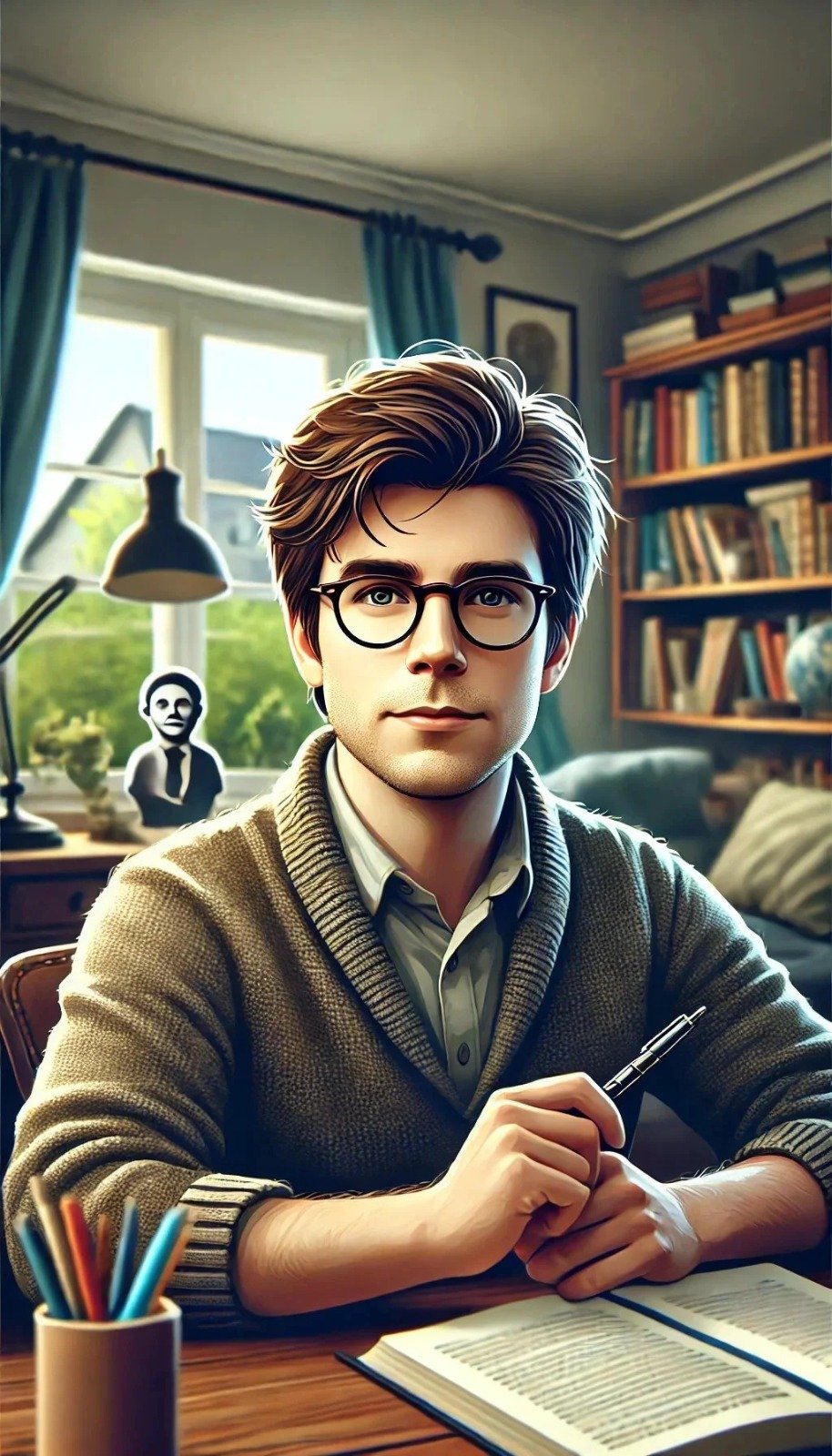 Alpha Admin
Alpha Admin



