
How Do You Manage Google Business Profile?
Managing a Google business profile involves several steps. First, you have to sign in to Google My Business using your Google account. If you don't have a Google account, you will need to create one. After logging in, you need to find and select your business, or add your business if it's not listed. Then, you need to verify your association with this business, often done via a postcard or phone call from Google. Once verified, you can manage your Google business profile by updating your business information such as address, hours of operation, and contact details. You can also post updates to your profile, respond to reviews, and use Google My Business's analytics to track customer engagement. Regularly updating and monitoring your business profile ensures that potential customers get the most accurate and up-to-date information about your business.
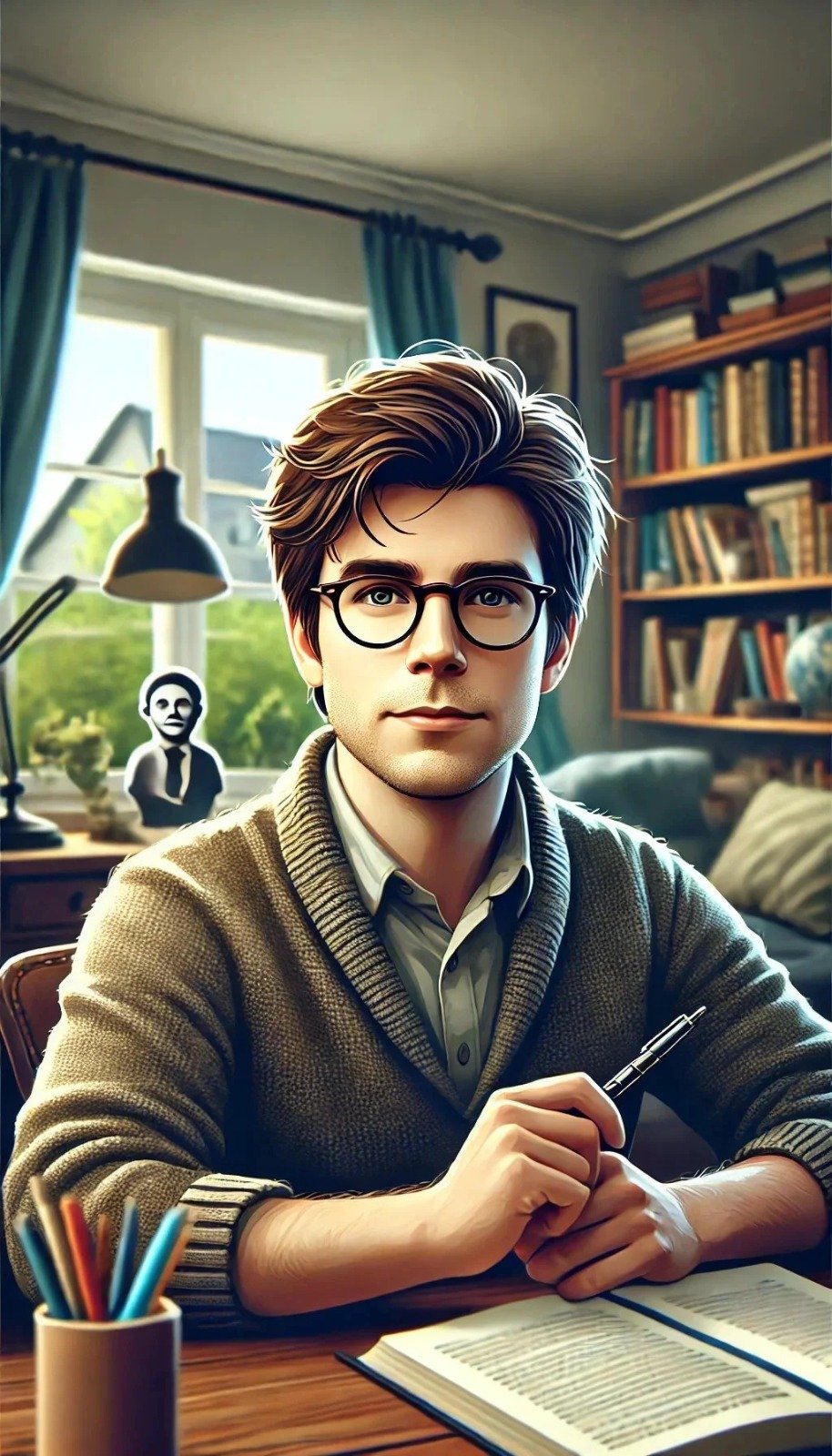 Alpha Admin
Alpha Admin



