
How Do I Remove Duplicates From Google Listings?
To remove duplicates from Google listings, start by logging into your Google My Business account. Confirm the ownership of the business, then go to "Manage Locations". If you see a duplicate listing, select "Duplicate" and click on "Remove this listing". However, remember to save information from the listing you are removing, as you might need to add them to your preferred listing later. Also, it's important to delete any unverified duplicate listings, as they can impact local search ranking. If the duplicate is verified, you’ll need to reach out to Google support for assistance.
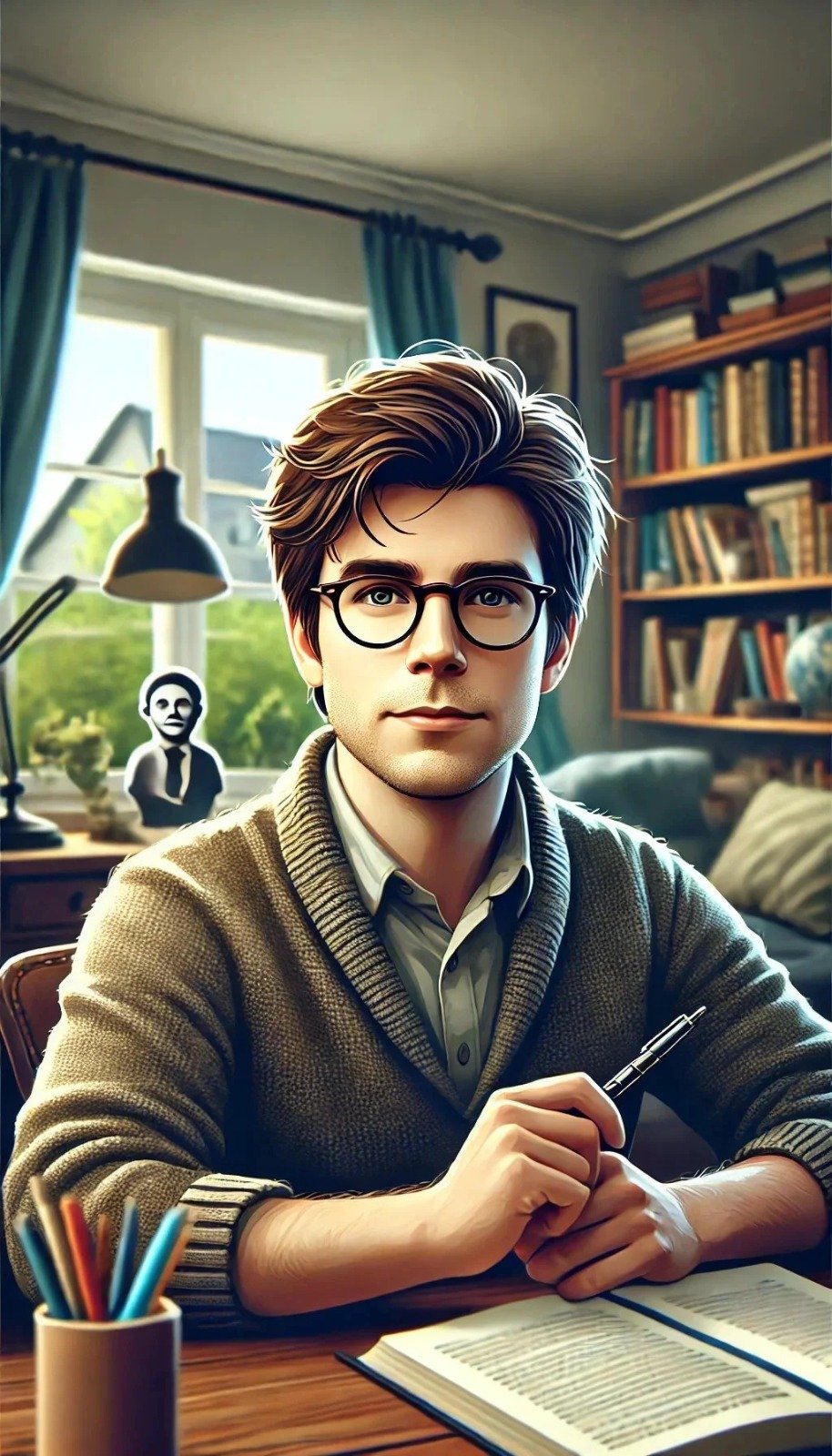 Alpha Admin
Alpha Admin



