
How Do I Create A Business Listing On Bing ?
Creating a business listing on Bing is free and easy. You can follow these steps to create your listing:
1. Go to the Bing Places website: https://www.bingplaces.com/
2. Click on the "Get Started" button to create a new account or sign in with your existing Microsoft account.
3. Enter your business information, including the name, address, phone number, and website URL.
4. Verify the listing by phone or postcard. You will receive a verification PIN via phone call or postcard to verify that you are the owner of the business.
5. Once your listing is verified, you can add additional information such as business hours, photos, and categories.
6. Review and publish your listing.
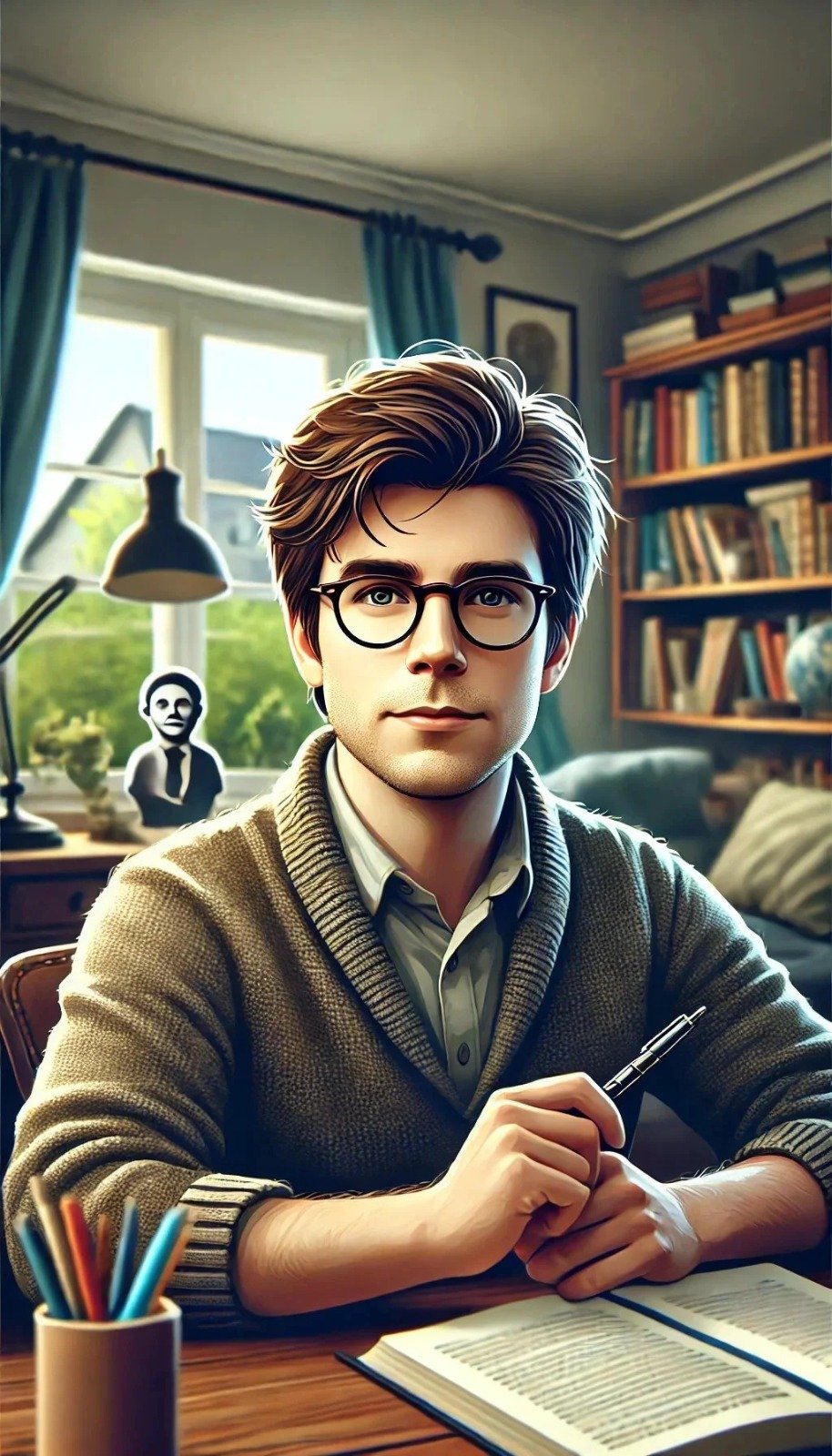 Alpha Admin
Alpha Admin



