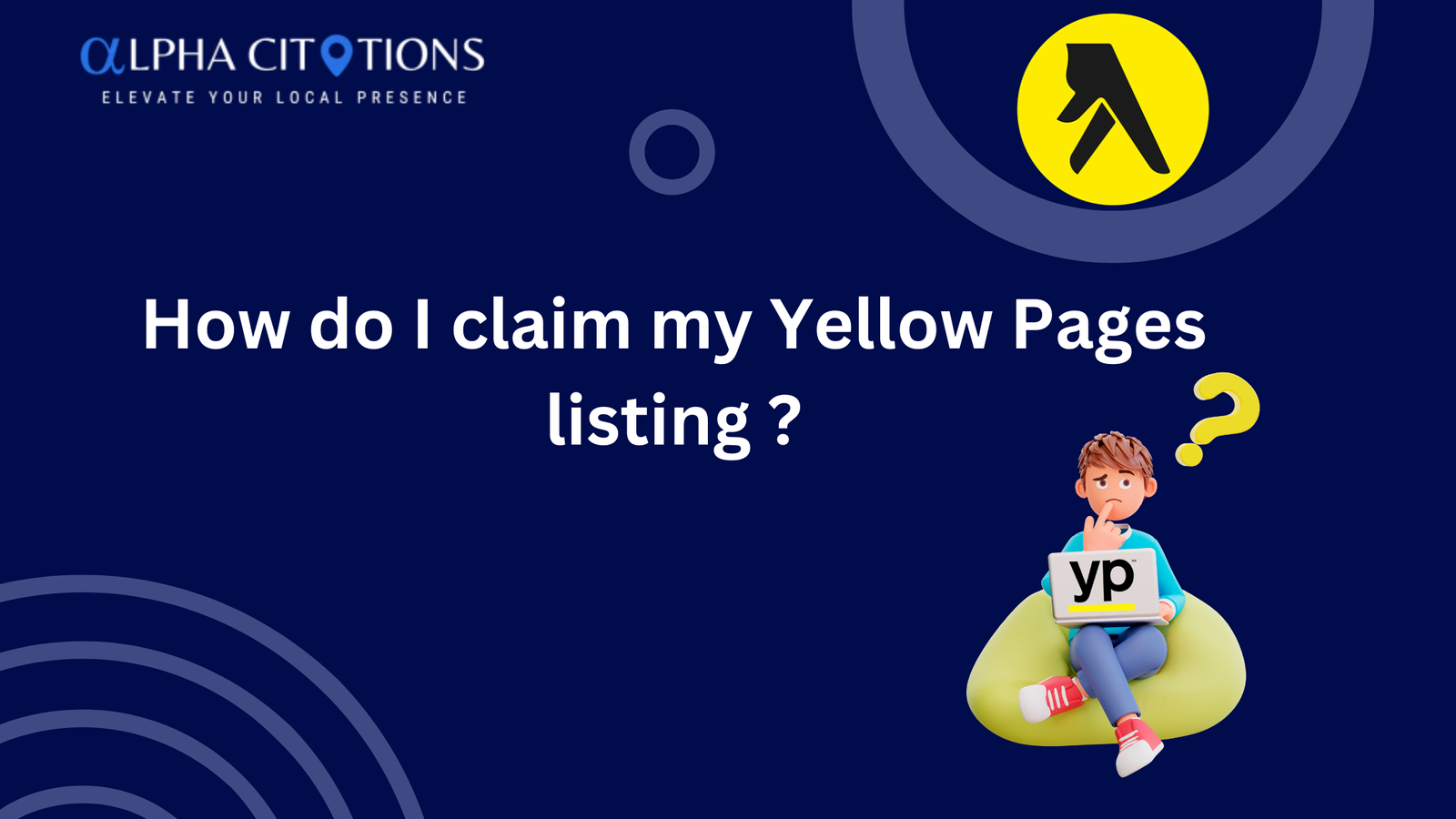
How Do I Claim My Yellow Pages Listing ?
To claim your Yellow Pages listing, you will need to follow these steps: 1. Visit the Yellow Pages website and navigate to the "Claim Your Business" section or go directly to the claiming page. 2. Enter your business name and location to search for your listing. If your listing appears, click on it to view the details. 3. Click on the "Claim Listing" or "Claim this Business" button to start the verification process. 4. You may need to create an account or log in with your existing Yellow Pages account to claim your listing. 5. Follow the verification prompts, which may include providing additional information about your business and verifying your ownership. 6. Once the verification process is complete, your Yellow Pages listing will be officially claimed
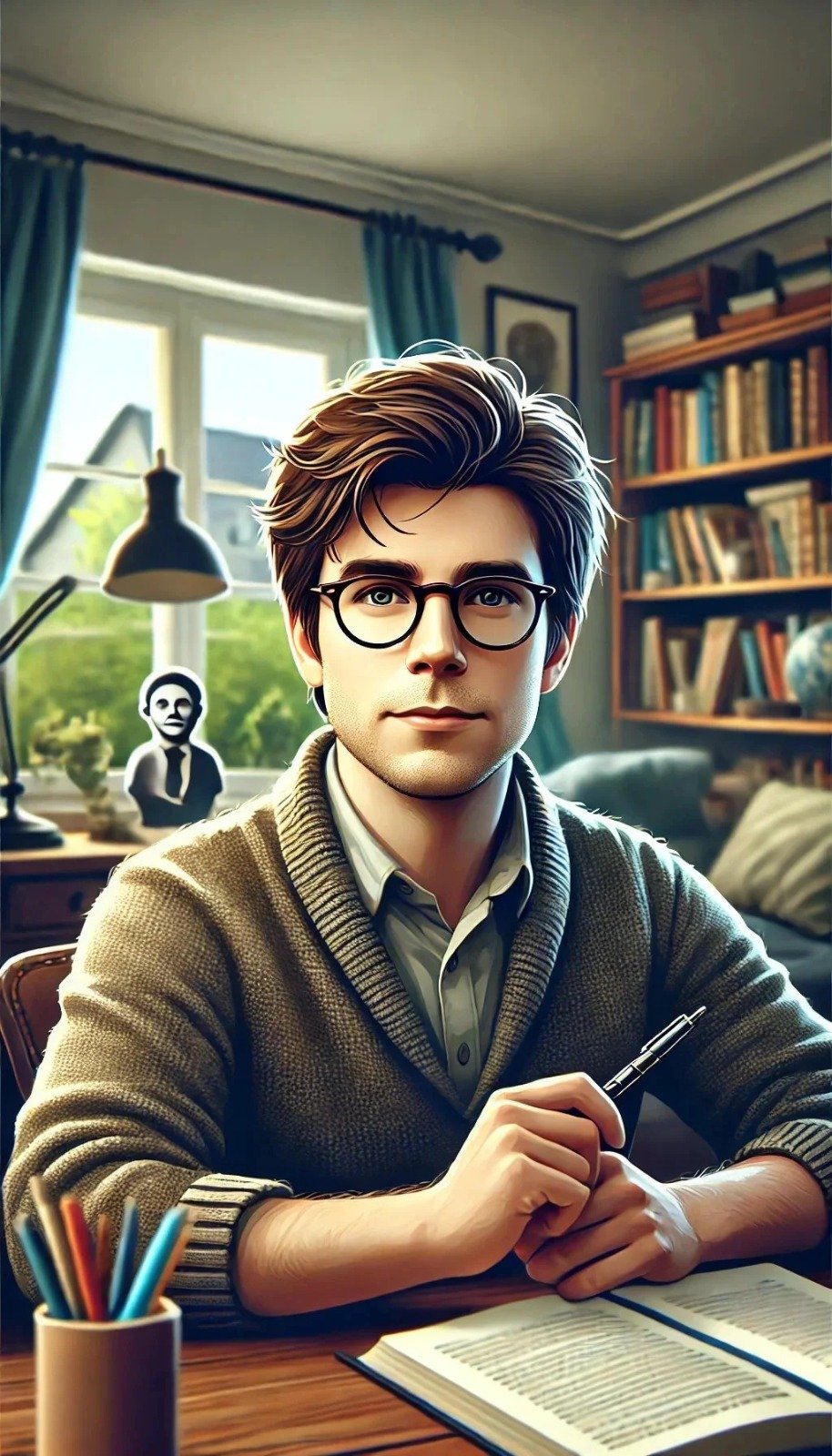 Alpha Admin
Alpha Admin



